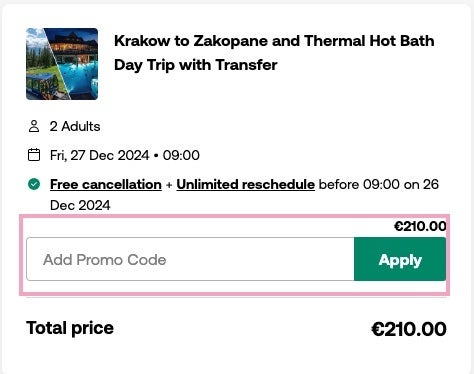8%
CODE
Verified
Save 8% on all experiences with this Viator promo code
T&Cs
Valid on Visa card payments. These terms and conditions are subject to change without prior notice.
20%
OFFER
Get up to 20% off England's top tours & activities at Viator
T&Cs
Valid on selected bookings only.
FROM
£7
Explore Dubai city tours from just £7 at Viator
T&Cs
If you want to view only the deals, simply check the "Deals & Discounts" filter box below. This will show you tours and activities that are currently discounted.